Category
- Integration Options
- Helpful Info
- SDKs
Prefill Payment Page
Using the Prefill Payment Page, you can generate links for your payers which will take them directly to your payment page, where their Name, Email, and even Payment Amount will be pre-populated, making the payment process quick and easy.
-
Log into your epaypolicy.com account
-
Click on the accounts tab on the left menu to select your account
-
Click the button on the right menu labeled “Prefill Payment Page”
-
Enter your payers information into the form and click “Copy to Clipboard”
-
Paste the copied link in an email to your payer
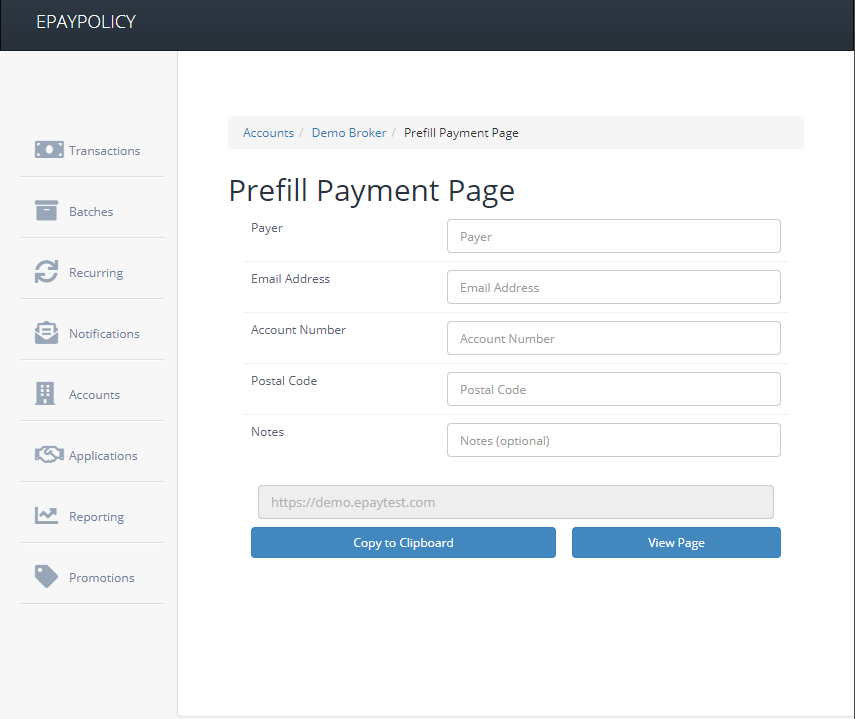
To build your own prefill payment URL, here are the default URL attributes:
- Payer
- EmailAddress
- Amount
- Comments
Using the above attributes would look like so: https://sandbox.epaypolicy.com/?Name=Test&EmailAddress=test@example.com&Amount=100&Comments=Test
With an integrated payment page, you may also add the search attributes to the URL. These search attributes are account specific, however here’s an example: https://invoices.epaypolicydemo.com/?accountCode=123&postalCode=12345